I finally booked by airplane ticket to Europe this week! Three of my best friends and I have been saving and planning a trip to England, France and Italy for the last 6 months. This week, I finally made the ultimate commitment by cashing in my frequent flyer miles and shelling out an additional chunk of change to purchase the airline ticket. (One might suggest this is not the wisest choice for a girl who is looking for a job, but really, could I let my friends go enjoy the palaces and museums without me? I think not!)
It is with my first European excursion in mind that I chose the font this week. Although the picture looks a little Greek, it reminds me of European ancient art and history. I can't wait!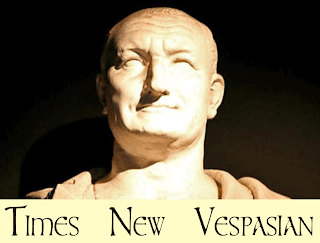
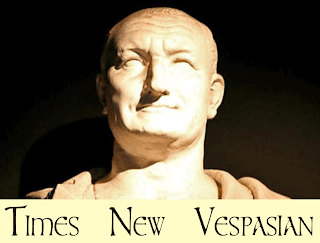
Week 14- Times New Vespasian! Follow these instructions to download this font:
1. Visit http://www.dafont.com/times-new-vespasian.font
2. Click on the “Download” button
3. Click “Open”
4. Select “Extract All Files” from the left menu bar
5. Click “Next” and continue through the extraction process.
6. Open your font folder by clicking on START→CONTROL PANEL→FONTS(double click to open folder)
7. Click on the “Times New Vespasian” File that you downloaded and drag it into your font folder. A box will appear saying that the font is downloading. When it is complete, you should be able to access the font from all of your programs.
No comments:
Post a Comment